
O Windows 11 it is an update to the old system that arrived for users gradually. That is, little by little. It is a free update, and it brings some new features that many people will benefit from.
One of the changes that immediately catches attention is the look. This version of the system presents users with an interface so different that it resembles what happened in the radical change from Windows 7 to 8, for example.
that is, the Windows 11 comes with new visual proposals and also performance. In this way, anyone who spends time in front of the screen, whether working or playing, will definitely notice many differences. See more about this in this article.
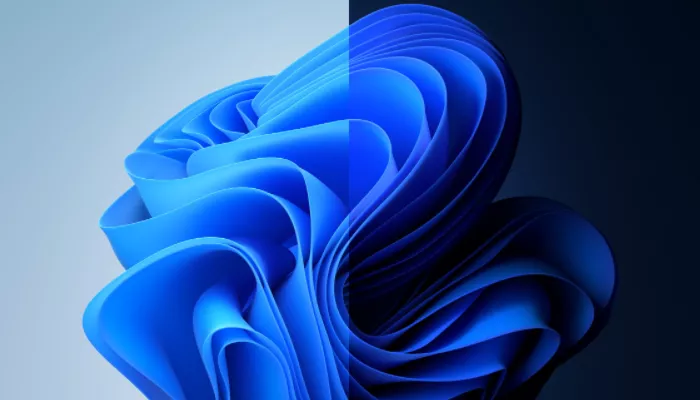
Users who upgrade to Windows 11 will notice the great visual change of the system. The menu is now in the middle of the screen, similar to what we find on the MAC system, Apple notebooks and the Linux system as well.
With that, the look became more modern, with elements that bring the effect of translucent and corners that are rounded. In addition, its own symbol has also changed, presenting a cleaner look and similar to the new app designer.
For those who like personalization, in the Windows 11 there are also the new themes where darker or lighter colors can be selected. These themes fit well for those who work routines with more or less exposure to light.
The update for Windows 11 started at the end of the year 2021. In this way, several newer devices have already received the new program. However, not all computers will receive the new Windows.
This is due to the system requirements for your installation. That is, some older computers may not be compatible with this update. These details, users can consult on Microsoft's own website.
If your computer is not compatible with the Windows 11, don't worry. The company has already positioned itself in relation to Windows 10, and says that it will continue to receive updates and monitoring at least until the year 2025.
Your day to day work will be simpler with the Windows 11. The new version has, for example, integration with the Microsoft Teams system. This is a platform widely used in office routines to carry out work and group meetings.
The widget panel brings more convenience and time savings during your tasks. With it, the user can customize some quick views such as, for example, the weather forecast, news, currency quotes, among others.
Another detail that received attention in the Windows 11 is, for example, the virtual desktop, which expands the possibilities of interaction between your devices. With this, the settings options are greater, and help those who need many apps open on the screen.
For the happiness of game lovers, the Windows 11 also brings some interesting news to this group. As a major highlight, we can mention the change in the mapping of the “Auto HDR” system.
Responsible for highlighting details in images and videos such as colors and contrast, this technology makes the screen present more depth of field on screens prepared for this. Another difference is access to “DirectStorage” technology along with the NVMe SSD.
But what does it really do? Simple, these changes allow for superior game loading, which completely changes the experience during gameplay. In addition, the Xbox Game Pass subscription has integration between the PC and the video game.
If your device has not yet updated itself to the Windows 11, did you know that it is quite simple to check if the program is already available for download. See below, a small step-by-step that we put together to facilitate your search:
As mentioned earlier, if the Windows 11 doesn't show up for your computer, it might still get incorporated later. If you wish, see the necessary requirements. For more information and tips, visit our page Apps!
An interesting point is that with the Microsoft Store, you can to go down now several applications that previously belonged only to the Android system on your computer. With that, the interaction between apps changes completely.
This is a very significant change, even more so for some users who previously needed devices like emulators to carry out this function. Therefore, this task became simpler and also, economical.