
You can make amazing photo collages with picsart for mobile, through the application, it is possible to make a wide range of possibilities, with very interesting results! And best of all, the app is super intuitive and super simple to use, you can do everything with just a few clicks!
It is possible to edit, draw, create incredible stickers, in addition to being able to apply filters and also make montages, it is worth remembering that the application already has a community of more than 150 million users across the planet. It really is very easy to use creativity with such an application.
with the app picsart for mobile, you can achieve professional results for your photos, applying incredible effects, or even removing the background very quickly. With just a few clicks, you can apply effects such as “Golden hour”, or even create a famous mirror selfie.
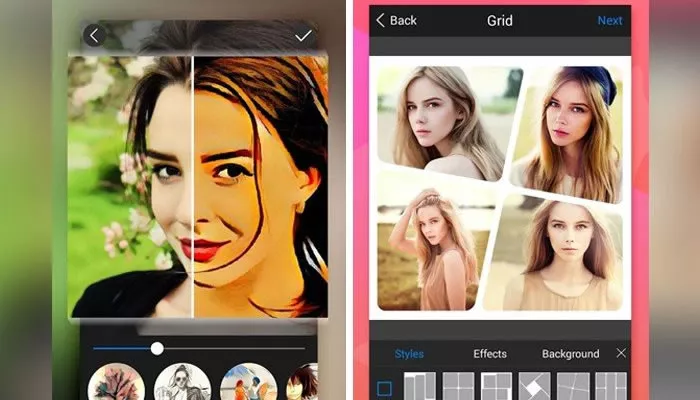
The application is also an excellent video editor, with it you can edit and create very interesting videos, in addition to being able to add music. There is also a tool for you to edit Tik Tok and Instagram stories, in addition to being able to configure the arts for Reels.
The application has a very interesting music library, to enhance your arts. It is also possible to crop video very quickly. You can also create a video or photo slide with music from the app's database, super quickly.
You can create fantastic collages with your favorite photos, you can try making creative collages of your photo, or even create montages with the "scrapbook", in addition to other montage options that only the Pics Art application offers, you can create " stories” for your social media.
There is a wide range of free “stickers”, so you have more freedom of creation, there are more than 59 million stickers in the application, it is almost impossible not to find the perfect combination for you to create your video, or for a publication for your media social.
The photo and video effects are also interesting, you can outline your selfie with the famous “sketch” effects. With this tool you can create incredible portraits, transforming them into true masterpieces through the Canvas effect. The end result is really cool!
It is also possible to create freehand drawings, using “Picsart Draw”, you can choose brushes, or even work with layers, the tools are professional, it is possible to have really interesting results, not to mention professional results!
Not to mention the addition time, which can be greatly reduced using the “replay” tool, where everything is done step-by-step. The entire process is very intuitive, and although the final results are professional, it is super easy to use, you don't need to be a design professional or even a video editor.
You can subscribe to the “PicsArt Gold Hour” plan to have exclusive and unlimited access. You can have all the features without displaying ads, thus greatly improving the experience, as well as optimizing the work and the final result.
For you to download the application in question, and have complete access to all the tools it offers, you just have to access its accredited application store, if you use smartphones with the Android system, you must search in the Play Store, in cases of iPhones , you have to look for it in the Apple Store.
Just look for the application, download and install it, this is a very simple and intuitive task, the vast majority of users manage to perform this task without major problems, but you must check that you are downloading the official application and not a malicious imitation.
For more information about new technologies and applications, visit applications tab. Good luck!